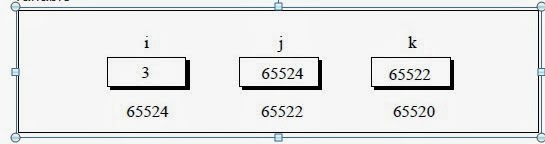Explain various pointer notations with examples?
A POINTER IS A VARIABLE THAT CONTAINS YHE ADDRESS OF OTHER
VARIABLE.
POINTERS ARE ALSO KNOWN AS POINT TO VARIABLE
Address operator or
reference operator
We see that the
computer has selected memory location 65524 as the place to store the value 3. The important point is, i’s address in memory
is a number .We can print this address number through the following program:
Main()
{
Int i=3;
printf(“address of
i=%u”,&i);
printf(“\nvalue of
i=%d”,i);
}
The output of the
above program would be:
Address of i=65524
Value of i=3
Look at the first printf( ) statement carefully. ‘&’ used in
this statement is C’s ‘address of’operator. The expression &i returns the address of the variable i,
which in this case happens to be 65524. Since 65524 represents an address,
there is no question of a sign being associated with it. Hence it is printed
out using %u, which is a format specifier for printing an unsigned integer. We have been using the ‘&’ operator all
the time in the scanf() statement.
The other pointer operator available in
C is ‘*’, called ‘value at address’ operator. It gives the value stored at a
particular address. The ‘value at address’ operator is also called
‘indirection’ operator.
Indirection or
deference operator
It is used to indirectly access the value of the variable whose
address is stored in the pointer
variable . it is known as deference operator because it returns the value of
the variable.
Let us observe a program
#include<stdio.h>
#include<conio.h>
Void main()
{
Int i=5;
Int *j=&I;
Printf(“value stored at address of ptr=%d”,*ptr);
Getch();
}
Note that printing the value of *j is same as printing the value
of i.
The expression &i gives the address of the variable i.
This address can be collected in a variable
But remember that ptr is not an ordinary variable like any other integer variable. It is a variable that contains
the address of other variable (i in this case). Since j is a variable the
compiler must provide it space in the memory. Once again, the following memory
map would illustrate the contents of i and j.
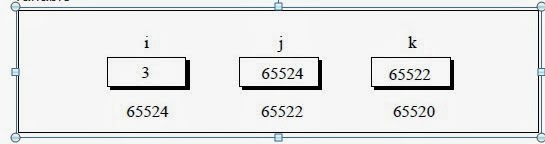
As you can see I’s value is 3 and j’s value is I’s add
This declaration tells the compiler that j will be used to store the address of
an integer value. In other words j points to an integer. How do we justify the
usage of * in the declaration,
int *j ;
Let us go by the meaning of *. It stands for ‘value at address’. Thus, int *j
would mean, the value at the address contained in j is an int.
Here is a program that demonstrates the relationships we have been discussing.
main( )
{
int i = 3 ;
int *j ;
j = &i ;
printf ( "\nAddress of i = %u", &i ) ;
printf ( "\nAddress of i = %u", j ) ;
printf ( "\nAddress of j = %u", &j ) ;
printf ( "\nValue of j = %u", j ) ;
printf ( "\nValue of i = %d", i ) ;
printf ( "\nValue of i = %d", *( &i ) ) ;
printf ( "\nValue of i = %d", *j ) ;
}
The output of the above program would be:
Address of i = 65524
Address of i = 65524
Address of j = 65522
Value of j = 65524
Value of i = 3
Value of i = 3
Value of i = 3
Pointer to a pointer
Every variable has an address so a pointer variable also has an
address. Pointer to a pointer means that a variable can be declared which can
store the address of a pointer variable
In
this example ,I is a variable ,j is a pointer variable pointing to I, ,k acts
as a pointer to pointer pointing to I.**k access the value pointed by j whose
address is stored in it.Program;
Void main()
{
Int i=5,*j,**k;
Clrscr();
J=&I;
K=&j;
Printf(“value of
i=%d”,i);
Printf(“value of
*j=%d”,*j);
Printf(“value of
**k=%d”,**k):
Getch();
}
Output
Value of i=5
Value of *j=5
Value of **k=5
Explain various functions fopen , fclose
,fread, fwrite with examples ?
The various functions are ;
1 fopen
2 fclose
3 fread
4 fwrite
Fopen():
it create a new file 0r open an
existing file
syntax
fopen(“name of
file”,”mode”);
example
fopen(“abc.txt”,”r”);
Fclose():
it create a new file 0r open an
existing file
syntax
fclose(file
pointer);
example
fclose(fp);
example of fopen and fclose
/*example of fopen
and fclose*/
#include
<stdio.h>
void main()
{
FILE *fopen(), *fp;
int c;
fp =
fopen("prog.c","r");
c = getc(fp) ;
while (c!= EOF)
{
putchar(c);
c = getc(fp);
}
fclose(fp);}
fwrite
The function to write a struct in C is fwrite().
fwrite (* struct, size, count, file);
The first argument is the location of the structure to write. The second
argument is the byte size of that structure. The third argument is how many of
those structures to write. The fourth argument is the output
file.
So, given this declaration,
struct account my_acct;
we could write the entire structure with this command:
fwrite (&my_acct, sizeof (struct account),
1, outfile);
Given an array of 15 of these structures,
struct account my_acct[15];
we could write all 15 elements
fwrite (my_acct, sizeof (struct account), 15,
outfile);
Here is an example program to read some data from
the keyboard then write the data into a file.
|
/**********************************
C Demo of how to WRITE using fwrite.
**********************************/
#include <stdio.h>
#include <stdlib.h>
#include <string.h>
// a structure to read and write
struct customer {
char fname[20],lname[20];
int acct_num;
float
acct_balance;
};
/**************************************/
void main ()
{
FILE *outfile;
struct customer
input;
// open Accounts
file for writing
outfile = fopen
("accounts.dat","w");
if (outfile == NULL)
{
fprintf(stderr, "\nError opening accounts.dat\n\n");
exit (1);
}
// instructions
to user
printf("Enter \"stop\" for First Name to end
program.");
// endlessly read
from keyboard and write to file
while (1)
{
// prompt user
printf("\nFirst Name: ");
scanf
("%s", input.fname);
// exit if no
name provided
if
(strcmp(input.fname, "stop") == 0)
exit(1);
// continue
reading from keyboard
printf("Last Name : ");
scanf
("%s", input.lname);
printf("Acct Num :
");
scanf
("%d", &input.acct_num);
printf("Balance :
");
scanf
("%f", &input.acct_balance);
// write
entire structure to Accounts file
fwrite
(&input, sizeof(struct customer), 1, outfile);
}
}
|
fread()
The C function to read
a structure is fread(). The format is:
fread
(* struct, size, count, file);
So, the arguments to fread() are the same as fwrite().
Here is C program to read the file that the above program writes. Notice that
it does not use feof() to check for end-of-file. Instead it reads until fread()
returns a 0, meaning zero bytes were read.
|
/**********************************
C Demo how to READ with fread.
**********************************/
#include >stdio.h>
#include >stdlib.h>
struct customer {
char fname[20],lname[20];
int acct_num;
float
acct_balance;
};
void main ()
{
FILE *infile;
struct customer
input;
/*** open the
accounts file ***/
infile = fopen
("accounts.dat","r");
if (infile ==
NULL)
{
fprintf(stderr,
"\nError opening accounts.dat\n\n");
exit (1);
}
while (fread
(&input, sizeof(struct customer), 1, infile))
printf
("Name = %10s %10s Acct Num =
%8d Balance = %8.2f\n",
input.fname, input.lname, input.acct_num, input.acct_balance);
}
|
Example Run
Here is those two
programs run back to back.
> write_demo
Enter "stop"
for First Name to end program.
First Name: Steve
Last Name : Dannelly
Acct Num : 1234
Balance : -99.99
First Name: Bob
Last Name : Jones
Acct Num : 321
Balance : 8888.88
First Name: Sally
Last Name : Smith
Acct Num : 567
Balance : 47.95
First Name: stop
> read_demo
Name = Steve
Dannelly Acct Num = 1234
Balance = -99.99
Name = Bob
Jones Acct Num = 321
Balance = 8888.88
Name = Sally
Smith Acct Num = 567
Balance = 47.95
Very Important Question from Exam Point of View:
Program to count vowels coming consecutively
#include<stdio.h>
#include<conio.h>
void main()
{
FILE *p;
char ch;
char
a[20],d[20];
int c,v=0,i;
clrscr();
p=fopen("bca.txt","w");
printf("\n
output");
printf("\n
enter a line");
gets(a);
for(i=0;a[i]!='\0';i++)
{
c=toupper(a[i]);
if(c=='A'||c=='E'||c=='I'||c=='O'||c=='U')
{
d[i+1]=toupper(a[i+1]);
if(d[i+1]=='A'||d[i+1]=='E'||d[i+1]=='I'||d[i+1]=='O'||d[i+1]=='U')
{
++v;}
}}
fprintf(p,"\nvowels
coming consecutively:%d",v);
fclose(p);
getch();
}